When I was trying to get Google Music working on my Ubuntu install, I was getting the following error:
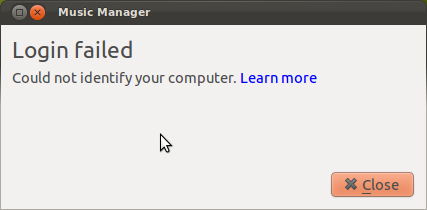
On my motherboard, I have two ethernet ports. Doing an ifconfig, I saw something weird with my MAC addresses.
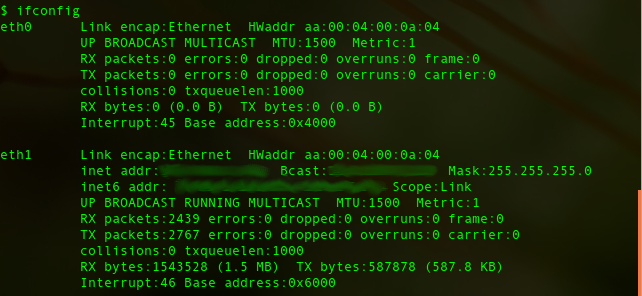
I’m only using eth1, but you can see that both of the ethernet ports are reporting the same MAC address of aa:00:04:00:0a:04. I found this post detailing that the DECNet tools is what causes the MAC address to be the same. To remove them, run the following:
$ sudo apt-get remove dnet-common libdnetReboot, and running ifconfig will show your ethernet ports mapped to their correct MAC address. Now you should not have any problems running Google Music!